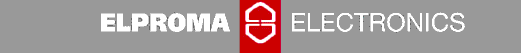
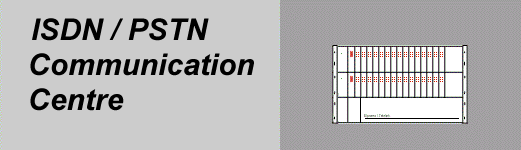
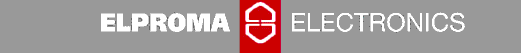 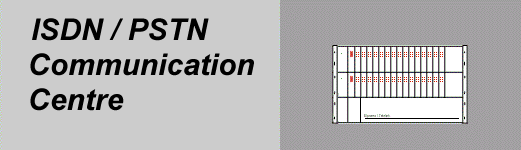 |
| ISDN rack features are: | |||||
| ISDN Primary Rate Interface (S2M) 30 b-channels per PRI (max. 4 PRIs per Rack) | |||||
| Up to 30 V.34 (33K6) per PRI Max 120 lines per Rack | |||||
| WAN Protocol PPP or clean channel (HDLC Transparent) | |||||
| Remote diagnostics & Management Racks are cascadeble | |||||
| Dynamic V.34 Line capturing | |||||
| Direct ethernet connection (TCP/IP) | |||||
| Settings change by Remote Access | |||||
| Hot pluggable modems | |||||
| High reliable industrial system | |||||
| Modular system, expandable without high investments | |||||
| Use of existing router equipment | |||||
| Single modems with individual Modem Management Interface | |||||
| Real V.34 modems, no emulation | |||||
| Modem commands are: | |||||
| Read/write date of internal clock | Switch modem off | ||||
| DCD time-out | Switch modem on | ||||
| DTR check time-out | Select rack | ||||
| DTR drop | Reset modem | ||||
| DTR set | Reset all modems of all racks | ||||
| DTR connected to MMS back | Reset all modems in rack | ||||
| Get rack settings | Set # of rings before reset | ||||
| Telephone line disconnected (busy) | Connect serial to modem | ||||
| Telephone line connected | Reset after RXD time-out | ||||
| Get log file | Save string to MMU memory | ||||
| Delete the log file | Send saved string to modem(s) | ||||
| Modem serial settings | Set password | ||||
| Automatic reset/off check MMI | Status of modems | ||||
| Read/write time of internal clock | Reset after TXD time-out | ||||
 E-mail
E-mail